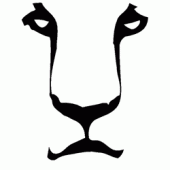
Cable/internet/satellite rates: how much are you paying?
#741

Posted 26 February 2019 - 12:01 PM
Matt.
- Mike K. likes this
#742

Posted 26 February 2019 - 06:41 PM
People still use five digit phone numbers here. You are either 7-#### or 3-#### haha. I see it all the time on signage too.
Matt.
on Gabe if you only use the last four digits, everyone knows it's a 247 number!
- Matt R. likes this
#743

Posted 01 April 2019 - 09:30 AM
Switched internet to Teksavvy from Shaw. $96 -> $40/month.
Granted Teksavvy is rated slower but I haven't noticed a difference yet. Can always upgrade to the same shaw speed I had ($60/month).
Saves $672/year or $9600 over 10 years
#744

Posted 01 April 2019 - 07:27 PM
Wasn't Shaw supposed to come out with some new fancy dancy system this spring to replace Gateway?
Have they done it?
#745

Posted 03 April 2019 - 02:32 PM
Wasn't Shaw supposed to come out with some new fancy dancy system this spring to replace Gateway?
Have they done it?
it's called BlueSky and if you have let's say more than 2 TVs in your home, it's prohibitively expensive.
#746

Posted 03 April 2019 - 07:49 PM
^Bluesky has been out for a while now, I thought there was supposed to be something super duper coming out. I think maybe Sparky was mentioning it.
Thanks for the heads up on the expensive part though, we have 5 TV's so I'm guessing that would get pricey.
Any thoughts on Telus fibre optic service?
- Bob Fugger likes this
#747

Posted 04 April 2019 - 09:45 AM
^Bluesky has been out for a while now, I thought there was supposed to be something super duper coming out. I think maybe Sparky was mentioning it.
Thanks for the heads up on the expensive part though, we have 5 TV's so I'm guessing that would get pricey.
Any thoughts on Telus fibre optic service?
My mistake, they may be looking to launch something new. 5 TVs will cost you a small fortune in box rentals ($5 per unit, p/m), as I don't believe the BlueSky boxes are available for purchase?
Telus fibre optic from what I understand is amazing because it allows equal upload/download speeds, whereas the technical limitations of coax cable keeps upload speeds low. That said, unless you have very specialized needs, the available upload speeds over Shaw cover 90%+ of consumer needs.
We did a major renovation at Casa Fugger and was considering running fibre optic through the house. Ultimately, we decided against it for several reasons:
- Telus at the time charged you for data overages (now unlimited), Shaw does not (also now moot)
- Telus always seemed to lock you into a contract where the prices escalated randomly (my parents' experience)
- I was considering running fios cable throughout the house, but there are apparently many types and only one kind was compatible with Telus, so it seemed too much of a bother
- The overarching factor is the impending implementation of 5G (>5 years out?), wireless data so powerful that it essentially renders traditional Telus/Shaw connections irrelevant - although I'm sure that they will find a way to monetize that tech
- LJ and Victoria Watcher like this
#748

Posted 04 April 2019 - 10:06 AM
^ I really don't get why you'd need FiOS all over the house. You just need it from the road to your router, which Telus takes care of.
The rest of the house is perfectly fine on Cat6 with a couple of good access points.
#749

Posted 04 April 2019 - 10:09 AM
Why would I get FIOS and then strangle the connection coming into the house?
#750

Posted 04 April 2019 - 10:12 AM
You aren't strangling it. Your FiOS connection would be 150up/down. In the future it may be 1gbps up/down or higher. Cat6 carries 10gpbs.
- Bob Fugger likes this
#751

Posted 04 April 2019 - 10:13 AM
Ah, fair point.
#752

Posted 04 April 2019 - 02:23 PM
You aren't strangling it. Your FiOS connection would be 150up/down. In the future it may be 1gbps up/down or higher. Cat6 carries 10gpbs.
It's there now. Telus has 150/150, 300/300, 750/750 & 950/750 available.
I'm on 300/300 and that's plenty ![]()
- lanforod likes this
#753

Posted 05 April 2019 - 08:11 AM
Someone tell Telus to finish extending FiOS to all the neighbourhoods... I'm still waiting...
#754

Posted 05 April 2019 - 08:34 AM
^Bluesky has been out for a while now, I thought there was supposed to be something super duper coming out. I think maybe Sparky was mentioning it.
Thanks for the heads up on the expensive part though, we have 5 TV's so I'm guessing that would get pricey.
Any thoughts on Telus fibre optic service?
If you sign on to a two year deal they effectively credit you back the box rentals.
#755

Posted 05 April 2019 - 09:20 AM
#756

Posted 29 April 2019 - 07:28 PM
I just saw the Bluecurve advertised and looked into it a bit. Don't know if it would work for me or not.
I bought the linksys velop system and that wouldn't work for me, I think because the shaw modem is down in the basement and I just use it basically as a switch.
I have a d-link wifi router plugged into an ethernet port that provides wi-fi and provides the ip address.
When I unplugged the d-link and plugged in the velop to the ethernet port it couldn't locate the internet so I'm guessing it is not capable of providing an ip address.
#757

Posted 29 April 2019 - 09:01 PM
Oh the joy of consumer grade WiFi ![]()
What Shaw modem do you have? Is it in Bridge mode passing your external IP address to the D-Link?
The Velop is only providing WiFi, it's not providing any network address translation - that's to say there needs to be a device connecting your internal network to the external network. It sounds like in your current configuration, your D-Link WiFi router is doing that. You could probably connect the Velop to one of the LAN ports on the D-Link and disable WiFi on the D-Link.
#758

Posted 29 April 2019 - 09:13 PM
- sebberry, Matt R. and Love the rock like this
#759

Posted 30 April 2019 - 08:35 AM
Has anybody switched to Telus and gotten the "free" TV?
#760

Posted 30 April 2019 - 07:31 PM
Oh the joy of consumer grade WiFi

What Shaw modem do you have? Is it in Bridge mode passing your external IP address to the D-Link?
The Velop is only providing WiFi, it's not providing any network address translation - that's to say there needs to be a device connecting your internal network to the external network. It sounds like in your current configuration, your D-Link WiFi router is doing that. You could probably connect the Velop to one of the LAN ports on the D-Link and disable WiFi on the D-Link.
Yeah, that's exactly what I am doing, using bridge mode. I didn't try connecting the Velop to one of the LAN ports on the D-Link, would I have to disable the Wi-Fi on the D-Link or just have it as an alternate source?
I got a couple of range extenders and they are doing the job for the most part.
Use the page links at the lower-left to go to the next page to read additional posts.
1 user(s) are reading this topic
0 members, 1 guests, 0 anonymous users

















