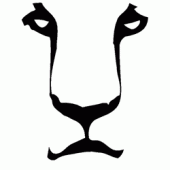Anyone trying the new Shaw BlueCurve wifi? Thinking of switching from Telus as the rate seems much better with better data speeds.
I always point out to friends that are considering BlueCurve that the package is a lot more focused on the WiFi equipment Shaw rents you ... and far less about the actual Internet plan you have with Shaw.
Because I don't believe renting equipment from Shaw (or Telus, or anybody else) necessarily represents a wise investment, I choose to purchase the Google Mesh package, which is essentially the same kind of concept as BlueCurve (an intelligent mesh network). (although to be fair, I still technically "rent" the Shaw modem even though it's currently thrown into my package for free as a perk).
I also believe that the Google Mesh 3 modem package has noticeably better performance than anything Shaw offers its customers.
But the point is really just to be aware that BlueCurve is nothing more than mesh network hardware, and further that such hardware is equaled or beat by lots of other mesh hardware out there that's available for purchase.
I'd rather shop around for the best hardware, and own it ... as opposed to renting somewhat mediocre hardware and wind up spending rental dollars that would equal purchase dollars after three years or so.
Edited by Cassidy, 17 May 2019 - 12:03 PM.